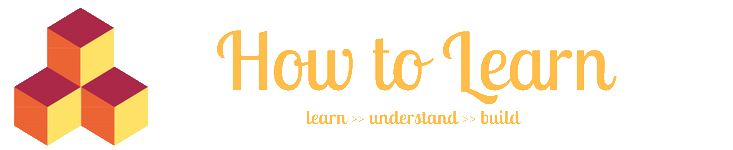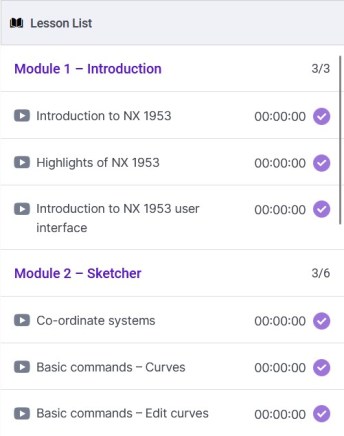How to Learn Siemens NX for Free
Siemens NX is a complete CAD/CAE/CAM software package; it can be used as a 3d modeling and design MCAD tool (either in parametric modeling or direct modeling), and it can also be used in engineering analysis and simulation (static/dynamic studies, electromagnetic studies, thermal and fluid studies). Finally, it can be used as a complete CAM solution.
Learning Siemens NX is very helpful for mechanical engineers and anyone working in the CAD/CAM/CAE industry (e.g. CNC machining, CFD analysis, structure analysis, etc.). This post is a road map for anyone willing to start learning Siemens NX online for free from scratch, the post will present and compare the best online sources where beginners can start from and follow along, the sources stated in this post are full structured courses so you won’t find a link to a single video or a group of unrelated tutorials.
Start Learning Siemens NX Online for Free from Scratch
Codienter
Codienter is the first free online outlet where beginners can start learning Siemens NX through video lessons. You’ve to register as a free user in order to have access to the 5 modules training.
Structure: As a free user you’ve access to five modules plus a bonus module (thirty lessons in total) which are enough for beginners to familiarize themselves with the interface and the preliminaries of Siemens NX.
Interface: The interface is simple, click on the topic (course) you’re interested in and the video will start.
Pros
- Free.
- The training is well-structured and organized for beginners.
Cons
- The training only covers the basics of Siemens NX, so it’s very suitable for complete beginners.
Verdict: This is a good outlet for beginners to start learning Siemens NX.
University of Rochester
University of Rochester is the second free online outlet where beginners can start learning Siemens NX through a mix of text as well as video lessons. You don’t have to register to have access to the training.
Structure: The training is divided into 7 main sections, each section is either covered through a video or a text tutorial.
Interface: The interface is very simple, just click on either “watch the video” or the “learn about it”, and either the video windows will pop up or you’ll be directed to the page where the lesson resides.
Pros
- Free.
- The training is well-organized for beginners.
Cons
- The training covers an old release of Siemens NX.
Verdict: This is a good outlet where beginners can start learning Siemens NX.
Siemens PLM YouTube Channel
Siemens PLM YouTube Channel is the third free online outlet where beginners can start learning the basics of Siemens NX through quick video tips.
Structure: There are 27 quick tips through which beginners can learn the basics of Siemens NX.
Interface: Standard YouTube interface.
Pros
- Free.
Cons
- There’s no real structure for the tutorials, they’re just quick tips.
Verdict: This outlet is very suitable for those who want to get an overview of Siemens NX.
Unigraphics NX Tutorials
Unigraphics NX Tutorials is the fourth free online outlet where beginners can start learning Siemens NX through a video tutorial, you don’t have to register to have access to the training.
Structure: The training is divided into 8 video lessons, each lesson covers a certain topic in Siemens NX.
Interface: the interface is simple, just click on the video lesson you’re interested in and the video will start right a.way.
Pros
- Free.
- The training is well structured and organized for beginners.
Cons
- There’s no audio accompanying the video (as the video training on Floqq) which will be a problem for beginners.
- The training covers an old release of Siemens NX.
Verdict: It’s the same problem as Floqq which is the absence of audio, so it’s not an excellent outlet for beginners to start from.
Bottom Line
The recipe for learning Siemens NX
- Codienter is the best outlet for beginners to start learning Siemens NX through video tutorials.
- One of the outlets that weren’t stated in this post is CAM Logic YouTube Channel, this outlet is suitable for beginners concerned with the CAM section only in Siemens NX.
Remember that the first step is always the toughest step, and the aim of this post is to provide you with resources that will help you take your first step in Siemens NX.